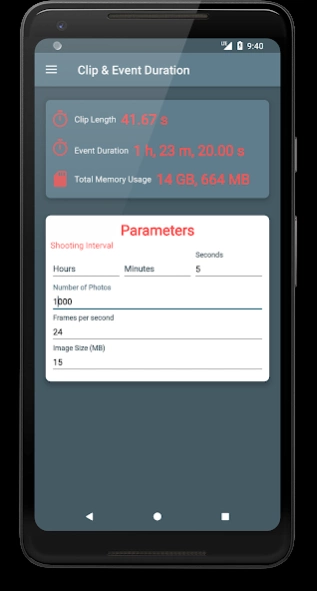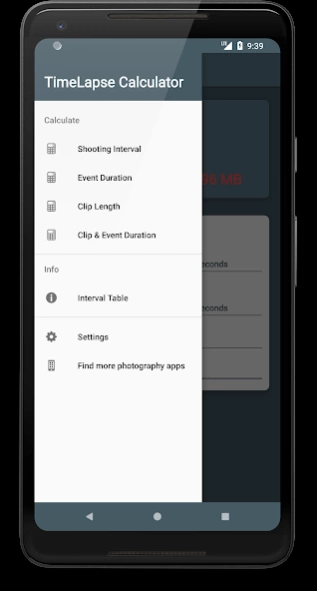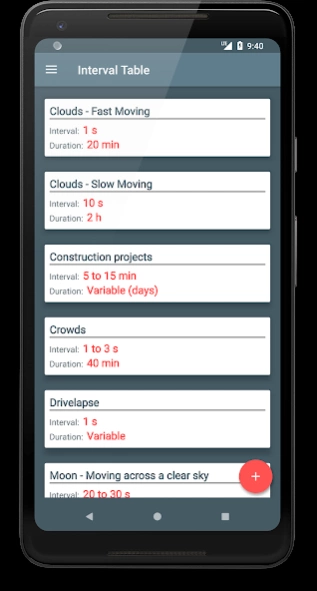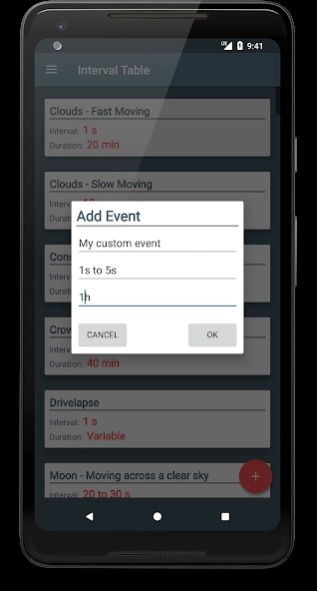TimeLapse Calculator 4.20231105
Free Version
Publisher Description
TimeLapse Calculator - Calculate the different parameters for your time-lapse video fast and easy!
The missing tool for time lapse photographers, who already have their camera & tripod and just need to calculate different parameters for their timelapse video. TimeLapse Calculator is the most flexible time lapse calculator on Google Play. It helps you to choose appropriate parameters for your time-lapse video.
Input any parameters which you know (or want to achieve) and app will calculate all other parameters.
With this app you can calculate:
- Shooting interval
- Event duration
- Clip length
- Clip & Event Duration
The application also offers a list of commonly used intervals for different types of timelapses like sunrise, sunset, fast moving clouds etc. You can also add your own intervals for your own events.
Supported languages:
- English
- Arabic
- Chinese
- French
- German
- Hindi
- Italian
- Korean
- Portuguese
- Russian
- Spanish
This is the free ad-supported version.
About TimeLapse Calculator
TimeLapse Calculator is a free app for Android published in the Screen Capture list of apps, part of Graphic Apps.
The company that develops TimeLapse Calculator is Ioannis Ioannou. The latest version released by its developer is 4.20231105.
To install TimeLapse Calculator on your Android device, just click the green Continue To App button above to start the installation process. The app is listed on our website since 2023-11-05 and was downloaded 1 times. We have already checked if the download link is safe, however for your own protection we recommend that you scan the downloaded app with your antivirus. Your antivirus may detect the TimeLapse Calculator as malware as malware if the download link to com.iioannou.timelapsecalculator is broken.
How to install TimeLapse Calculator on your Android device:
- Click on the Continue To App button on our website. This will redirect you to Google Play.
- Once the TimeLapse Calculator is shown in the Google Play listing of your Android device, you can start its download and installation. Tap on the Install button located below the search bar and to the right of the app icon.
- A pop-up window with the permissions required by TimeLapse Calculator will be shown. Click on Accept to continue the process.
- TimeLapse Calculator will be downloaded onto your device, displaying a progress. Once the download completes, the installation will start and you'll get a notification after the installation is finished.